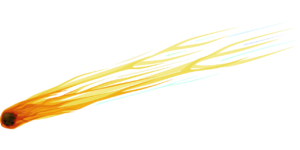If you’re a writer or author, you know that leveraging social media while building your writer platform is not optional – it’s necessary! Partnering with a social media manager helps tremendously.
Facebook, Twitter, LinkedIn, YouTube, Instagram, Tumblr, WordPress blog, Goodreads, Pinterest, Snapchat…did this partial list of social media sites overwhelm you? Does the social media beast seem enormous, time consuming, and hard to tame? The answer: partnership.
Partnering with a social media manager relieves the daily maintenance stress of your social media presence, AND you don’t have to keep up with the daily changes happening on every social media platform.
Social media managers work within your marketing plan (you do have one, right? complete with a budget for social media, right?) to ensure your online presence supports your writer and author goals whether you want to drive traffic to your blog, build awareness for your products or services, or increase book sales.
Based on your writer and authors goals, your manager helps develop a social media game plan including setting up profiles if needed, devising and managing a consistent posting schedule, and engaging with your fans through online conversation.
A good social media manager reviews progress with you every month, suggests improvements or changes when necessary, keeps up with social  media changes and news, researches your industry for engaging content to share with fans, and communicates with you immediately if an issue or question arises.
media changes and news, researches your industry for engaging content to share with fans, and communicates with you immediately if an issue or question arises.
Choosing to work with a social media manager is an investment of your resources and some of your time. They are also investing in you as a client. Work with them as a partner in your writer or author journey.
It’s worth it to invest in a productive social media manager partnership.
 Melody Jones is Dispenser-in-Chief of Social Media Aspirin™ for Writers and Authors. She helps take the pain out of social media! Check out her services and learn how your can reduce your social media pain – and get back to doing what you love.
Melody Jones is Dispenser-in-Chief of Social Media Aspirin™ for Writers and Authors. She helps take the pain out of social media! Check out her services and learn how your can reduce your social media pain – and get back to doing what you love.