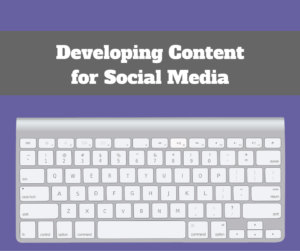One of the most common questions I’m asked is “What do I post?” A close second is “Where do I find content for my social media?” I say don’t over-think it. If you are writing blog posts, have a website, have a book/product/service, and have a brain, you have things to post.
Use Your Own Stuff
If you write a blog, have a website, published a book, or produce a newsletter, you’ve already created content. Because brevity is valued in social media, it’s easy to find a snippet of information within any of these mediums to share. Search for an interesting fact to post and make sure you include a call to action such as asking a question, or attach it to a theme such as Trivia Tuesday. Include a link to the blog post or add a graphic like a photograph.
Blog
Let’s look at an example. An author I work with, Dr. Merrie P. Wycoff, wrote a blog post relating to her Egyptian-themed book. Take a look at it here and follow along as we discover bits and pieces to share on social media: What is the secret of religion hidden in King Tut’s necklace?
- The title is already a perfect question to ask using social media.
- In the first paragraph, we can pull interesting information and rephrase it: 1 – Trivia Tuesday: King Tut’s unusual stone, seen here in his necklace, comes from a field of glass in Egypt. 2 – What does a meteorite have to do with King Tut’s necklace? 3 – Like this post if you love King Tut!
- First and second paragraphs. 1 – What do a meteor crater, King Tut, and the development of Ancient Egyptian religion have to do with each other? 2 – Trivia Tuesday. Ancient Egyptian religion was profoundly impacted by a meteorite. 3 – Any guesses on how the shock of a meteor impact spurred Ancient Egyptian religion to develop? 4 – Has anybody ever seen a meteor crater?
- Third paragraph. 1 – Hey fans, first person to find this fact in my blog post and post the paragraph and line number here gets a free Eye of Horus: “…the Hanuti discovered these ley-lines and energy spots and placed crystalline stones upon an altar…” 2 – Did you know the nose became a symbol for a temple in Ancient Egypt? 3 – Who recognizes the pattern on the map in this blog post from another famous piece of Egyptian art? 4 – How are jackals, a nose, and crystalline stones related to Ancient Egyptian religion? 5 – Trivia Tuesday. The early symbol for a temple was a nose because the priests would bake wheat into loaves of bread and the smell wafted over to the farmers in the field signaling it was time for worship. 6 – What does bread have to do with Ancient Egyptian worship? 7 -Those Ancient Egyptians were crazy. Meteors, jackals, and noses?
- Remember, all of these posts also include a link back to the blog post so your fans can read it.
Book Excerpt
If you’ve written a book, fans love it when authors share excerpts. Utilize your website or blog for the excerpt and use social media to drive people there with a post like “Just released an excerpt from my new book. What do you think about the character John Smith and the life-or-death decision he had to make?”
Website
This is an easy one. Of course you can post and link website information to your various social media accounts. My one caution is that you should not promote your widget too often, or your fans will tune out because they see you as a commercial. They want to be informed, be entertained, get to the know the real person behind the company, and have conversation.
Fan Questions and Comments
Your fans are a goldmine of potential content. If you get a particularly intriguing comment from a fan or see certain questions repeatedly (like, say, where can I find content?), these are excellent launching points for social media content.
Share the Love, Dahling
You must track down and post third party content that relates to your subject matter. For example, an Egyptian theme lends itself well to content located on museum websites. If you provide a health-related service, like chiropractic care, there’s a wealth of information out there to share. Now you can just post and link that information into your social media.
- Google Alerts. You can enter a word or phrase into an alert, and Google will scour its entire network for that phrase, sending you a notification with a link when found. It is absolutely invaluable for helping you keep up with the latest and greatest in your subject matter. Phrase examples could be “Ancient Egyptian Religion” or “bumblebees” or “space travel.”
- Websites. Find one with a large amount of relevant information and set aside time to look at it. Here are a few to check out.
- Alltop. Imports the stories of the top news websites and blogs for any given topic and displays the headlines of the five most recent stories. Also has a search function.
- Pinterest. A fantastic site to find visual content relating to your subject. Just make DANG sure you can use what you find there. Copyrights are in play.
- Topsy. A search engine that posts information in real time from Twitter and Google+ and that strives to find only the “most important” content.
- Trivia and Quote Sites. All serious all the time = no fun! You must also entertain your fans with trivia, jokes, quotes, and cartoons. Do a Google search to find sites with this information. There are also cartoon and funny quote pages on Facebook that allow you to share their content.
- Videos. Search YouTube for related subjects and post to your other social media accounts. Fans love video.
Once you’ve developed content, plan ahead by entering it into a social media planning calendar. This way you won’t repeat information too soon or too often, and it’s easy to cut and paste into social media or HootSuite.